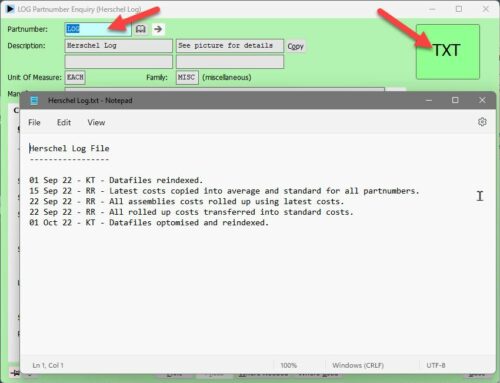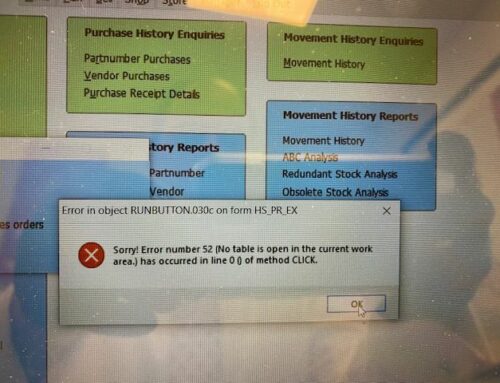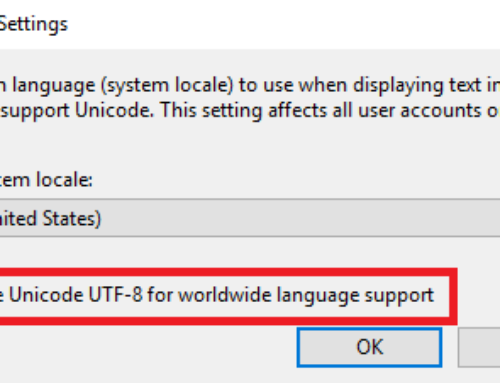We’ve had a few enquiries about which is the most appropriate issuing method to use in particular scenarios. Here’s a quick guide comparing the most used – back flushing and issue as part of kit.
Back flushing happens when a works order is partially or fully completed using the Make module’s “receive a works order” option. Herschel works out what components were used to make the received assemblies, and deducts them from stock.
Issuing as part of a kit happens (ideally) before a works order is started. You tell Herschel what components have been given to the order using the Make module’s “issue kit to an order” or “issue an item to many orders” options.
Features of back flushing:
- no clerical work involved as components are automatically taken from stock when a works order is received.
- there’s a time lag before components are taken from stock – so your stock on shelf isn’t “live” anymore. For example, if it takes a week to finish a works order then components might be taken off the shelf on day one, but they won’t be back flushed until a week later.
- the back flushing algorithm issues stock from locations 1 to 10 in order. So if the stock was all taken from location 2 (for example) then this won’t be recorded accurately.
- traceability can’t be maintained.
Features of issuing as part of a kit:
- more clerical work is needed as component issues have to be entered into Herschel.
- stock on shelf figures are “live” as they accurately reflect the physical quantities of components present.
- stock issues from any location can be accurately recorded.
- traceability can be maintained as batch references can be recorded as part of issuing.
Which is the best option? It depends.
Many businesses find a mixture is best. For example, if you were making cabling assemblies, you might back flush the cable as it’s relatively cheap and you always have lots in stock, and kit issue the plugs on each end of the assembly as they are expensive and you want to control their stock levels accurately. Remember the issue type is part of a partnumber’s details, so once you set it to be, say, “as part of kit”, then this will apply to all future works orders.