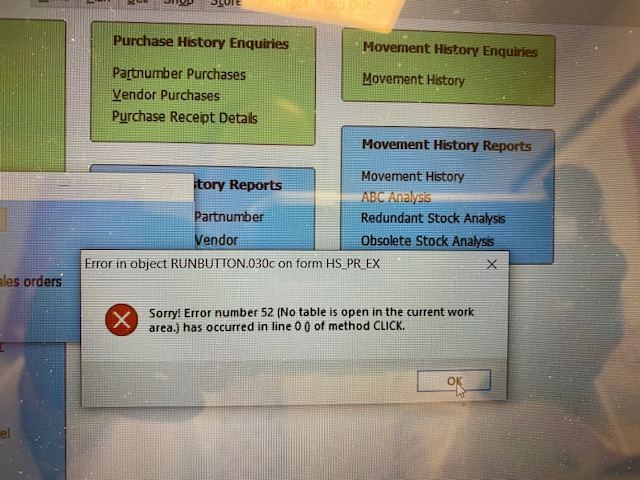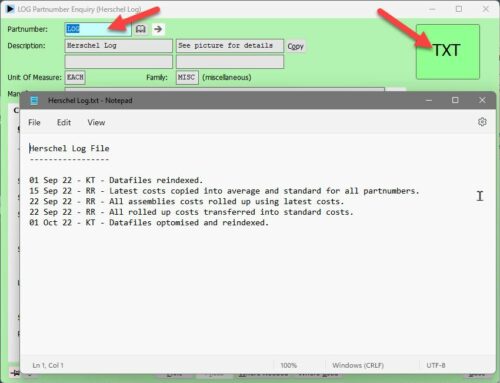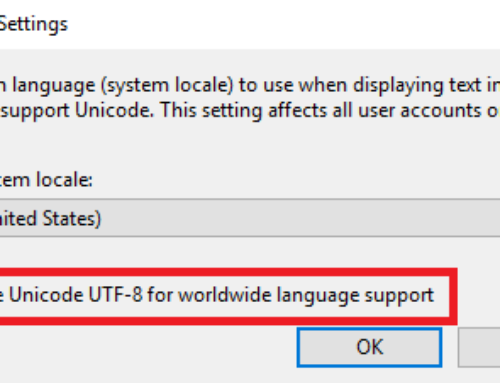As many more customers are accessing Herschel remotely, we are having to deal with more instances of file corruption. This is usually because the user has been running Herschel via a VPN (virtual private network).
Using a VPN is great when you use it to (for example) open a Word document from your office server, edit it on your home PC, and then save it back to your office server. However, the Herschel software is a relational database, and there’s a constant flow of data back and forth between your home PC and the server. Even if you’re doing nothing in Herschel, it’s continually talking to the server. For example, many of the system’s enquiries are “live” and every ten seconds or so they automatically update the data they show. Usually a VPN can cope with this, but given the current heavy loads being placed on the internet, the data flow can be very slow, and in some cases the link can be lost altogether. This can cause Herschel to crash and in some cases can cause index corruption (repairable, but annoying).
We recommend, wherever possible, that you access Herschel remotely using RDP (remote desktop protocol). Instead of running Herschel on your PC, it runs on your server (which creates a virtual PC for each user). Instead of sending your Herschel data continuously over the internet, the RDP software sends an image of the virtual PC’s screen in one direction and any mouse or keyboard inputs in the other. So it appears Herschel is running on your PC, whereas in fact it is running in the office on your server. RDP is much faster than a VPN, and there is no risk of data corruption as no Herschel data travels across the internet – just a picture of the Herschel windows.
Note that you can use the RDP built into Windows, or other alternatives such as Splashtop. The RDP software can redirect any Herschel reports to your local printer.