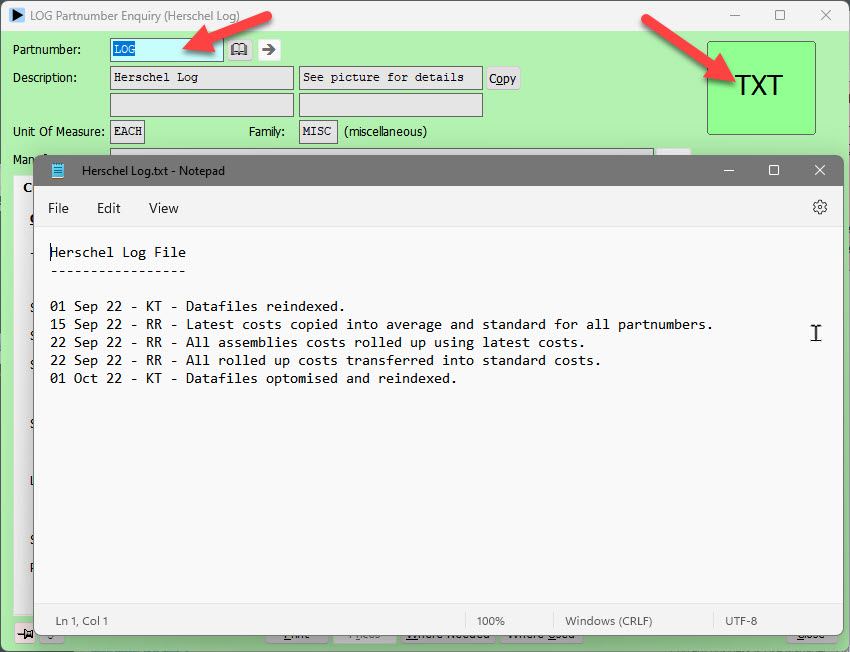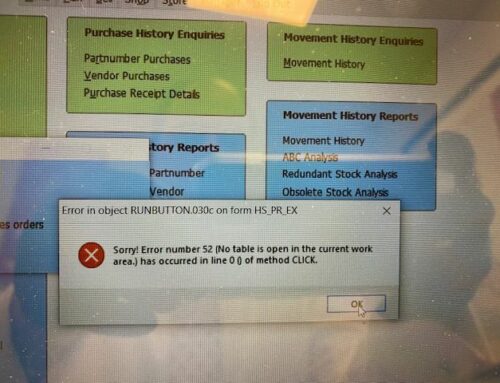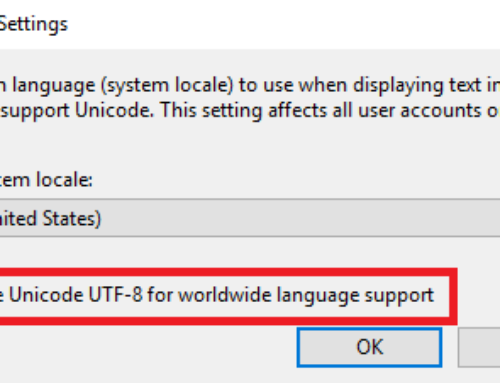A user recently asked the best way to keep a log of what’s happened on their Herschel system. You can do this easily like this:
- create a log file on your server – this could be a Word document, an Excel spreadsheet or a simple text file.
- In Herschel, create a partnumber LOG
- Make this partnumber’s picture file the name of the logfile (e.g. F:\Herschel_V12\userdata\Herschel Log.txt)
When Herschel users do a partnumber enquiry for LOG then they can double-click the picture file icon and Herschel will open the file in the correct application.
You could get clever and edit the server access rights to the log so only certain staff can edit the file.